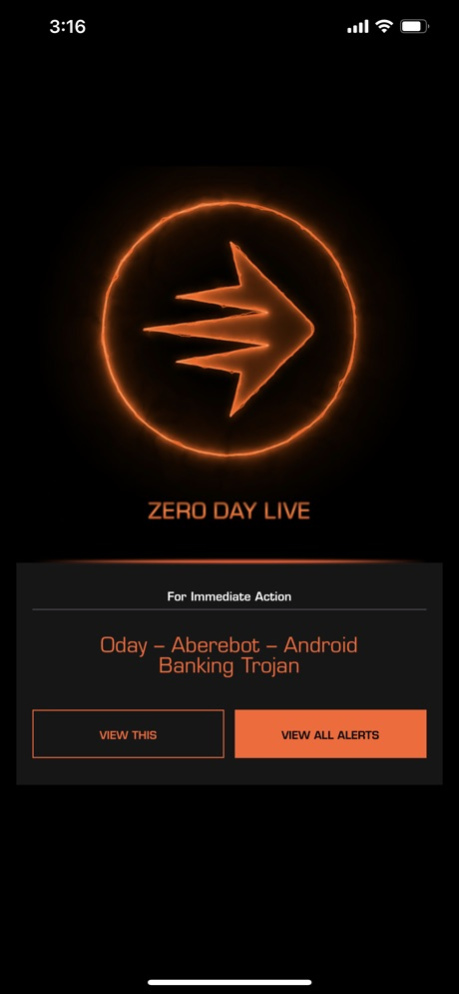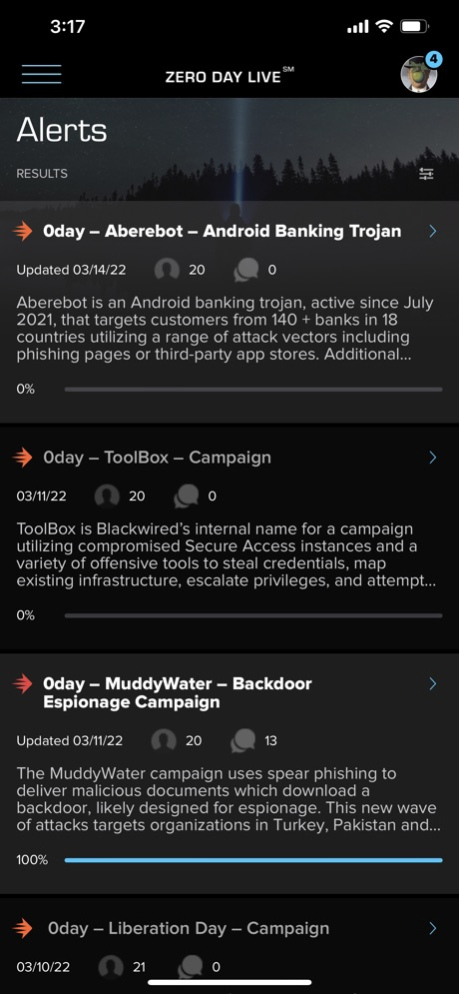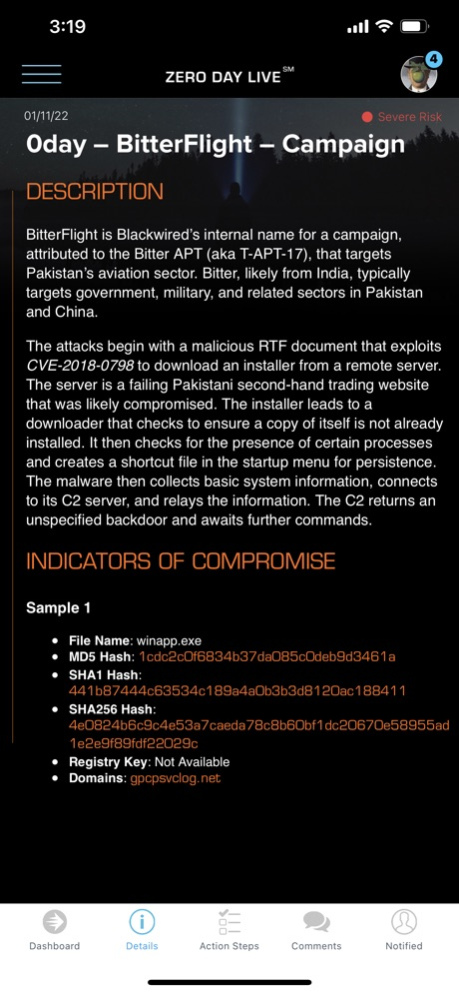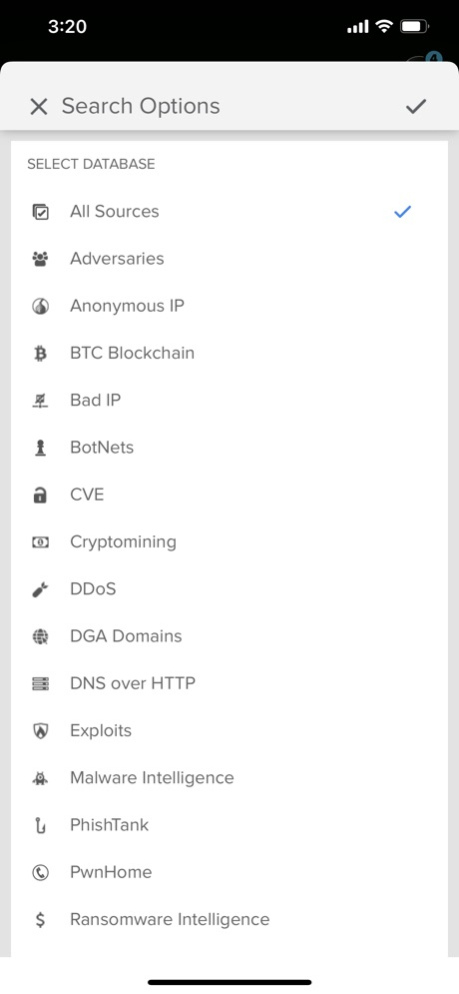ZDL 1.4.0
Continue to app
Free Version
Publisher Description
Blackwired defines a new approach to Threat Intelligence. The flagship Zero Day Live platform is designed to proactively prevent cyber-attacks before they happen. It is the first and only platform delivering cyber-warfare capability accessible to enterprise.
The largest cyber observatory in the world with a unique lens on adversaries and their preparations to attack.
Zero Day Live’s real time, measurable cyber-attack prevention takes your enterprise out of the victim pool.
The team at Blackwired continues to make performance updates, bug fixes and feature rich options to enhance the user experience. Happy hunting.
Nov 22, 2023
Version 1.4.0
Blackwired is hard at work delivering world class threat intelligence to our customers. PRECIENT is our new database continuing to leverage our eight years of intelligent, sensory networks spanning six continents. It mimics a wide range of services and devices. Live attacks against cyber infrastructure provide unparalleled insight into the threat landscape. The result is our unprecedented visibility and correlation into the targets and tactics of malicious threat actors. This aggressive behavior empowers organizations to identify, prioritize and allocate their resources more effectively, focusing on the most prevalent attack vectors, sources and vulnerable systems.
Security updates and process improvements have also been updated to continue providing a smooth user experience.
About ZDL
ZDL is a free app for iOS published in the System Maintenance list of apps, part of System Utilities.
The company that develops ZDL is Blackwired Pte Ltd.. The latest version released by its developer is 1.4.0.
To install ZDL on your iOS device, just click the green Continue To App button above to start the installation process. The app is listed on our website since 2023-11-22 and was downloaded 1 times. We have already checked if the download link is safe, however for your own protection we recommend that you scan the downloaded app with your antivirus. Your antivirus may detect the ZDL as malware if the download link is broken.
How to install ZDL on your iOS device:
- Click on the Continue To App button on our website. This will redirect you to the App Store.
- Once the ZDL is shown in the iTunes listing of your iOS device, you can start its download and installation. Tap on the GET button to the right of the app to start downloading it.
- If you are not logged-in the iOS appstore app, you'll be prompted for your your Apple ID and/or password.
- After ZDL is downloaded, you'll see an INSTALL button to the right. Tap on it to start the actual installation of the iOS app.
- Once installation is finished you can tap on the OPEN button to start it. Its icon will also be added to your device home screen.